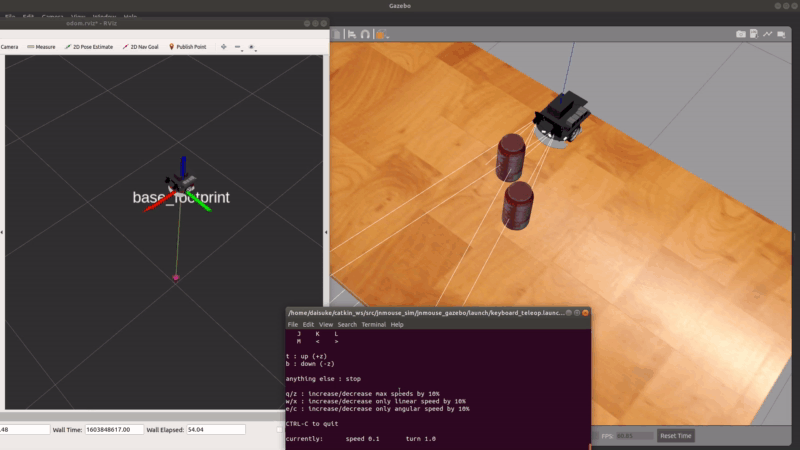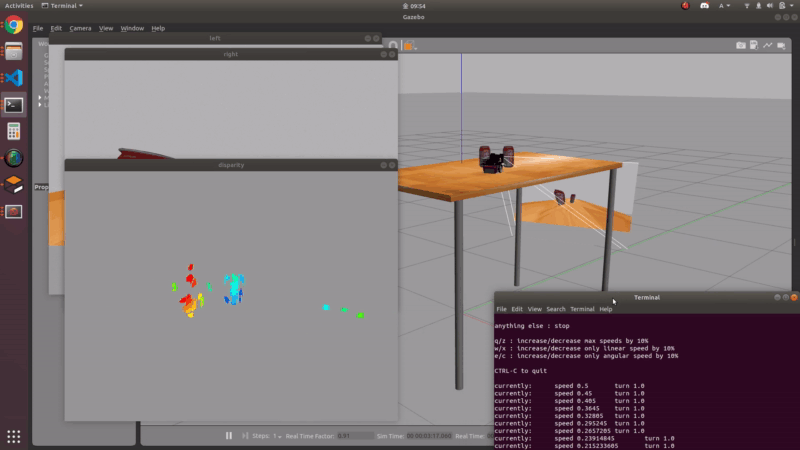シミュレータの実行
このページでは、 rt-net/jnmouse_sim パッケージを用いたシミュレーションのセットアップ方法と実行方法を説明します。
シミュレーション環境はROSインストール済みのUbuntu PC上に構築します。 手順についてはROSのインストール方法を参照してください。
パッケージのダウンロードとインストール
次のコマンドを実行します。パッケージのダウンロードとインストールの手順は初回のみ実行が必要です。
# パッケージのダウンロード
$ cd ~/catkin_ws/src
$ git clone https://github.com/rt-net/jnmouse_sim.git
# 依存パッケージをインストール
$ cd ~/catkin_ws/src
$ git clone https://github.com/ryuichiueda/raspimouse_ros_2.git
$ git clone https://github.com/rt-net/jnmouse_description.git
$ rosdep install -r -y -i --from-paths .
# パッケージをビルド
$ cd ~/catkin_ws && catkin_make
$ source ~/catkin_ws/devel/setup.bash
# Gazeboで使用するハードウェアモデルデータをダウンロード
$ rosrun jnmouse_gazebo download_gazebo_models.sh
キーボードで操縦する
次のコマンドを実行します。
# シミュレータの起動
$ roslaunch jnmouse_gazebo jnmouse_with_table.launch
# 別のターミナルでコマンドを実行
$ roslaunch jnmouse_gazebo keyboard_teleop.launch rviz:=true