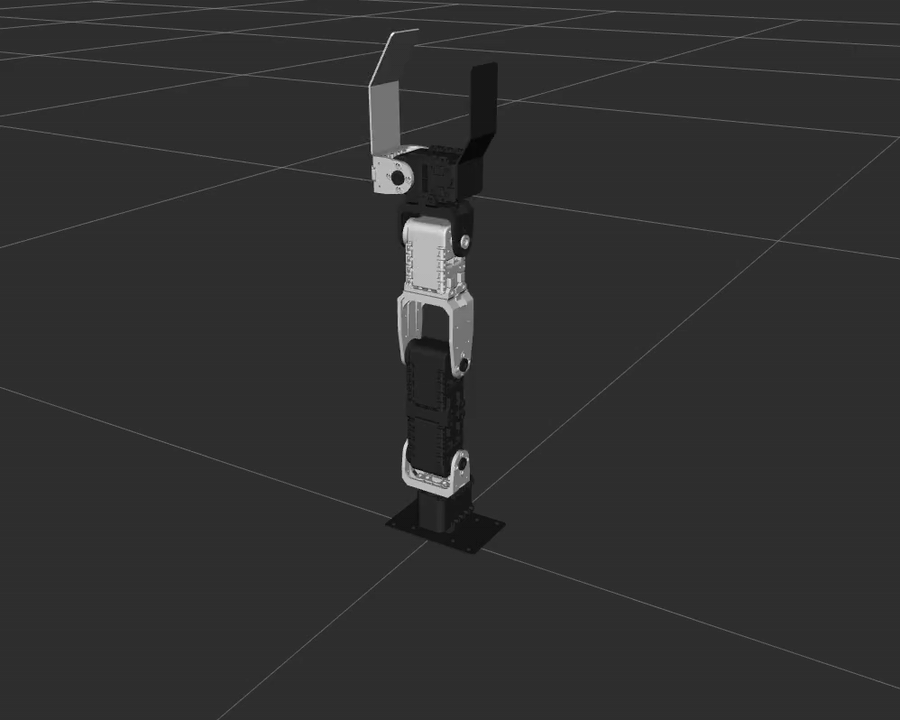ROS 2サンプルの実行(シミュレータ)
シミュレータ(Ignition Gazebo)上における rt-net/crane_plus/crane_plus_examples の動作確認方法を説明します。
使用機材
- 設置済みCRANE+ V2本体
- 製品マニュアルを読んで設置済みの状態を前提としています
- ノートパソコン等のPC
- OS(Ubuntu Desktop)がインストール済みであることを前提としています
ROS 2 Humbleを使用する場合(推奨): Ubuntu Desktop 22.04ROS 2 Foxyを使用する場合(非推奨): Ubuntu Desktop 20.04
- ROS 2がインストール済みであることを前提としています
- ROS 2のインストール手順を参照してください
- ROS 2用のパッケージがインストール済みであることを前提としています
- ROS 2パッケージのインストール手順を参照してください
- OS(Ubuntu Desktop)がインストール済みであることを前提としています
ROS 2サンプルの実行
gripper_control
詳しい実行手順はサンプル集のgripper_control を参照してください。
次のコマンドでmove_group(crane_plus_moveit_config)とIgnition Gazeboを起動します。
ros2 launch crane_plus_gazebo crane_plus_with_table.launch.py
別のターミナルで次のコマンドを実行すると、CRANE+ V2のグリッパが開閉します。
ros2 launch crane_plus_examples example.launch.py example:='gripper_control' use_sim_time:=true
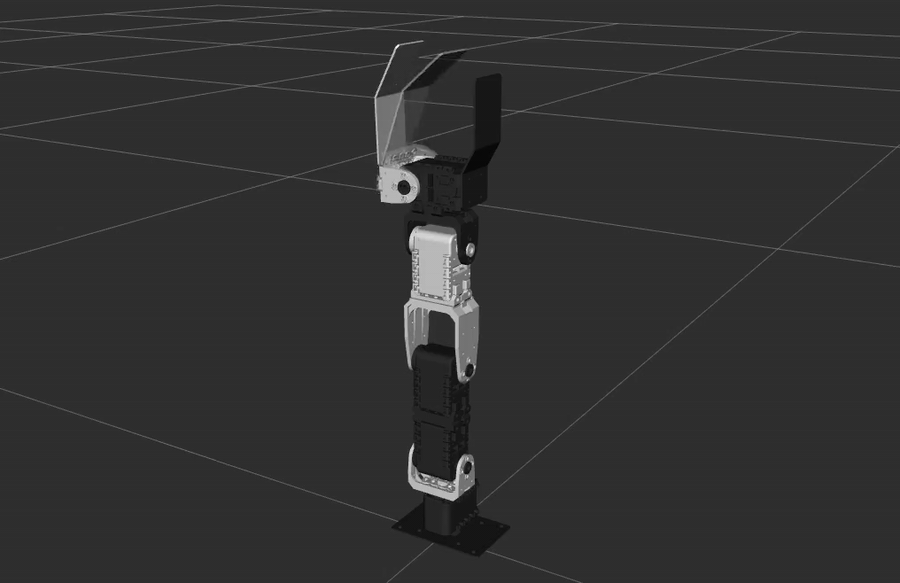
詳しい実行手順はサンプル集のgripper_control を参照してください。
次のコマンドでmove_group(crane_plus_moveit_config)とIgnition Gazeboを起動します。
ros2 launch crane_plus_ignition crane_plus_ignition.launch.py
別のターミナルで次のコマンドを実行すると、CRANE+ V2のグリッパが開閉します。
ros2 launch crane_plus_examples example.launch.py example:='gripper_control' use_sim_time:=true
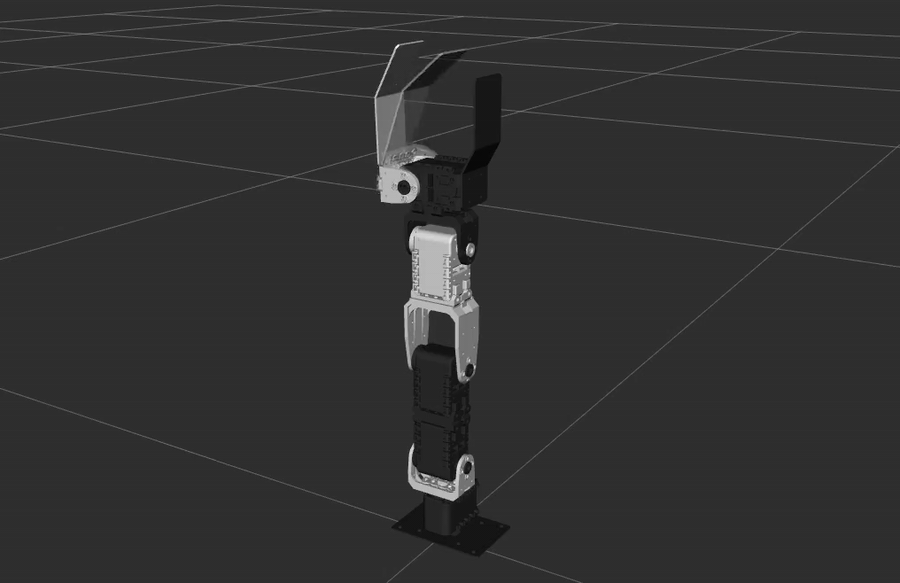
pose_groupstate
詳しい実行手順はサンプル集のpose_groupstate を参照してください。
次のコマンドでmove_group(crane_plus_moveit_config)とIgnition Gazeboを起動します。
ros2 launch crane_plus_gazebo crane_plus_with_table.launch.py
別のターミナルで次のコマンドを実行すると、CRANE+ V2がhomeとverticalの姿勢へ移行します。
ros2 launch crane_plus_examples example.launch.py example:='pose_groupstate' use_sim_time:=true
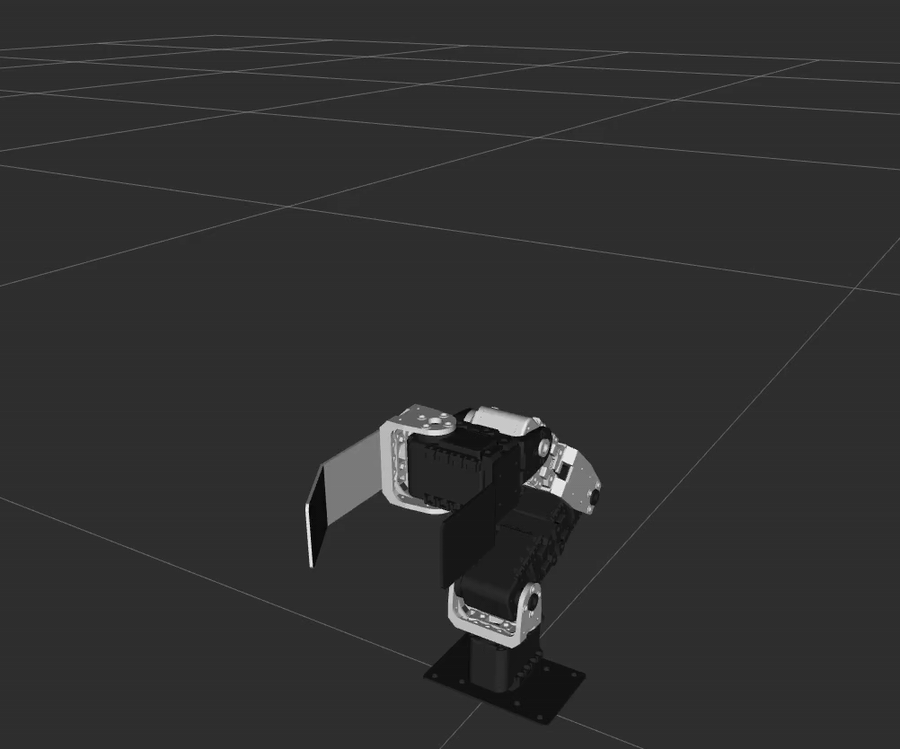
詳しい実行手順はサンプル集のpose_groupstate を参照してください。
次のコマンドでmove_group(crane_plus_moveit_config)とIgnition Gazeboを起動します。
ros2 launch crane_plus_ignition crane_plus_ignition.launch.py
別のターミナルで次のコマンドを実行すると、CRANE+ V2がhomeとverticalの姿勢へ移行します。
ros2 launch crane_plus_examples example.launch.py example:='pose_groupstate' use_sim_time:=true
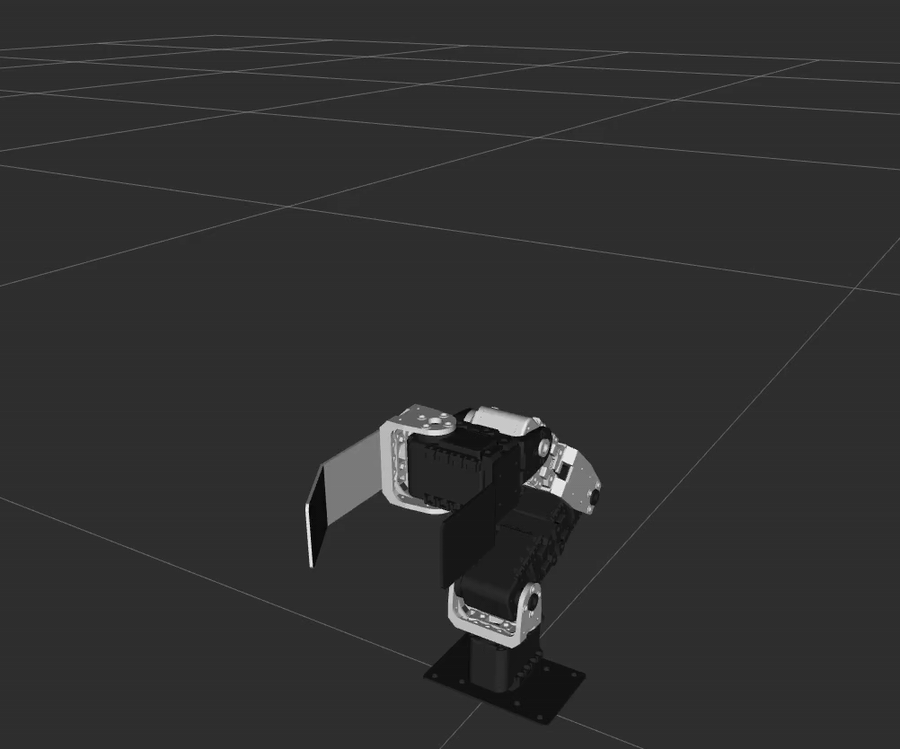
joint_values
詳しい実行手順はサンプル集のjoint_values を参照してください。
次のコマンドでmove_group(crane_plus_moveit_config)とIgnition Gazeboを起動します。
ros2 launch crane_plus_gazebo crane_plus_with_table.launch.py
別のターミナルで次のコマンドを実行すると、CRANE+ V2の各関節が一つずつ変化します。
ros2 launch crane_plus_examples example.launch.py example:='joint_values' use_sim_time:=true
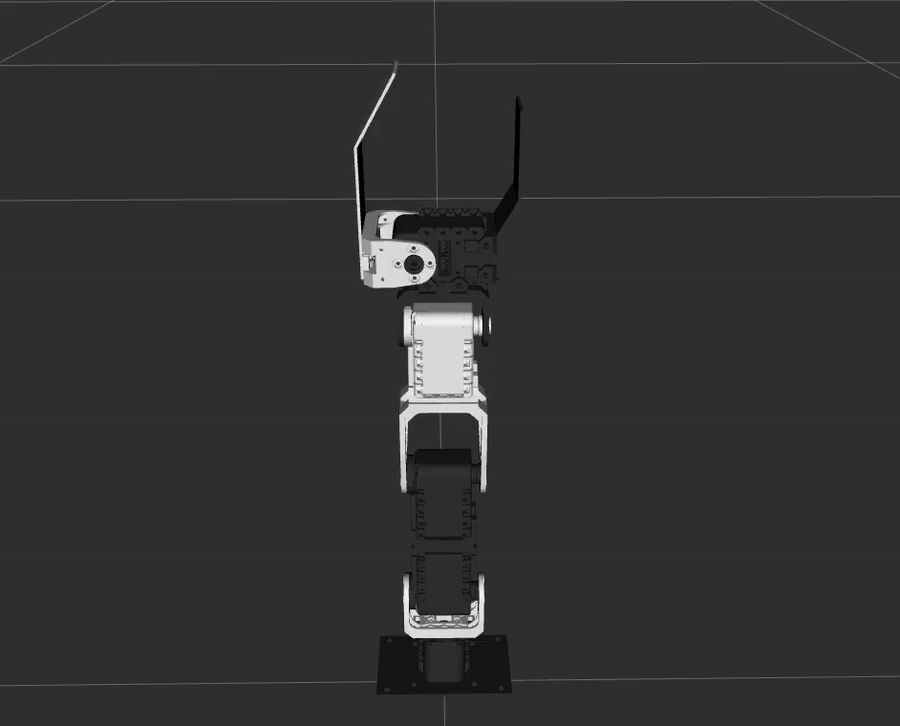
詳しい実行手順はサンプル集のjoint_values を参照してください。
次のコマンドでmove_group(crane_plus_moveit_config)とIgnition Gazeboを起動します。
ros2 launch crane_plus_ignition crane_plus_ignition.launch.py
別のターミナルで次のコマンドを実行すると、CRANE+ V2の各関節が一つずつ変化します。
ros2 launch crane_plus_examples example.launch.py example:='joint_values' use_sim_time:=true
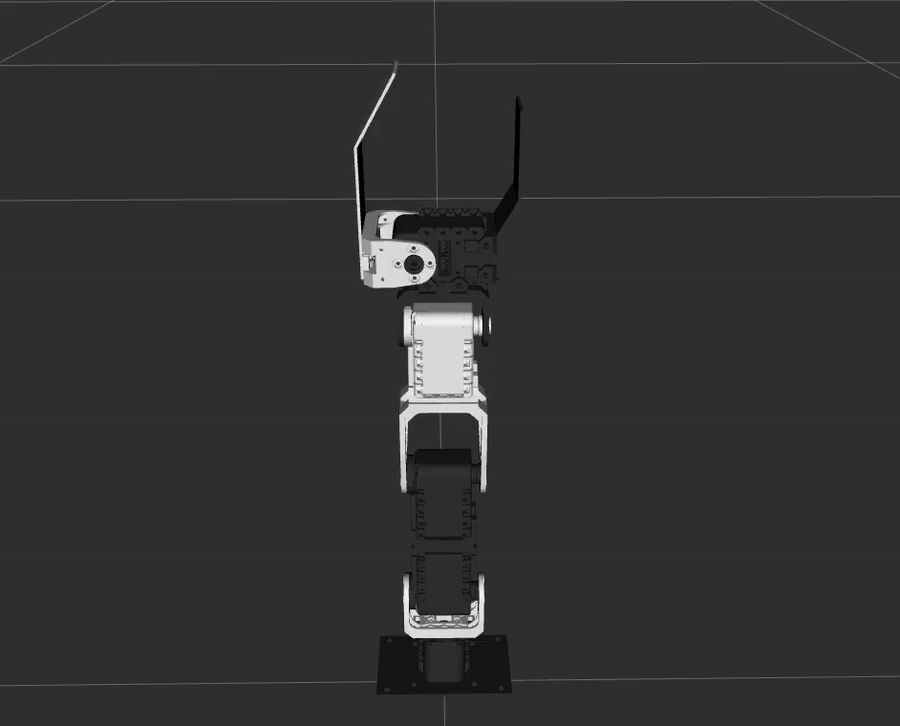
pick_and_place
詳しい実行手順はサンプル集のpick_and_place を参照してください。
次のコマンドでmove_group(crane_plus_moveit_config)とcontroller(crane_plus_control)を起動します。
ros2 launch crane_plus_gazebo crane_plus_with_table.launch.py
別のターミナルで次のコマンドを実行すると、CRANE+ V2がピックアンドプレース動作を行います。
ros2 launch crane_plus_examples example.launch.py example:='pick_and_place' use_sim_time:=true
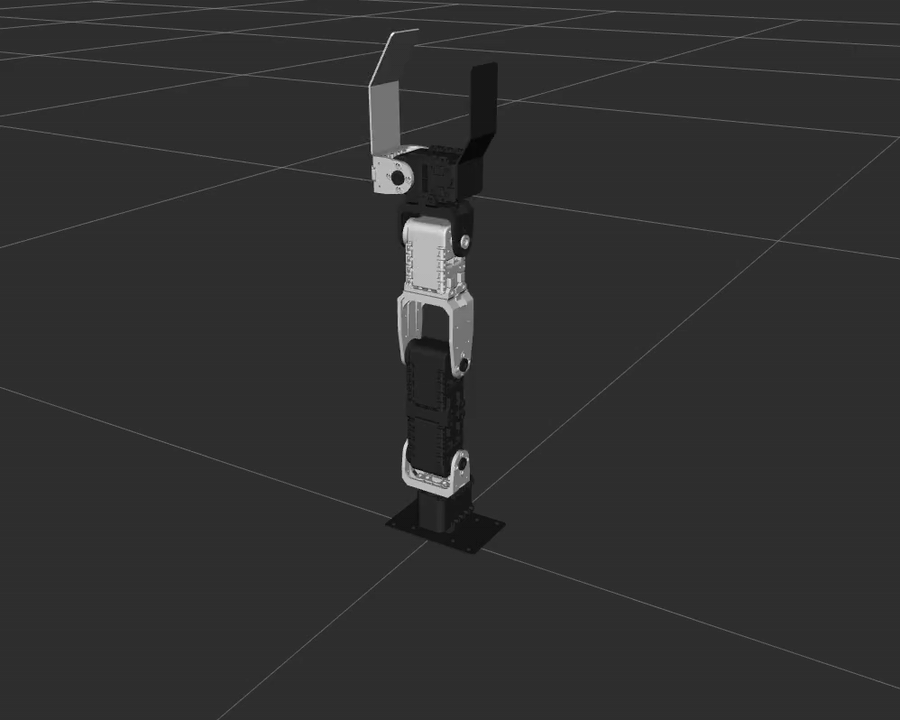
詳しい実行手順はサンプル集のpick_and_place を参照してください。
次のコマンドでmove_group(crane_plus_moveit_config)とcontroller(crane_plus_control)を起動します。
ros2 launch crane_plus_ignition crane_plus_ignition.launch.py
別のターミナルで次のコマンドを実行すると、CRANE+ V2がピックアンドプレース動作を行います。
ros2 launch crane_plus_examples example.launch.py example:='pick_and_place' use_sim_time:=true